Welcome to my Process Post 2!
This post goes over the installation and setup work I did up to this week. This includes the decision I had to make, my rationales, and what’s next on my mind. In Week 2, I chose a techy theme that promised features I was looking forward to using when I saw them. After working with that theme for two days, I realized that most of the features I liked were paid and the free version could only let the user do so much. I spent the next three days trying different themes and then decided to stick with my current theme, Flash News. This was one of the most important decisions to make as the work I do hereon, is based on the tools I can use from this theme.
The reasons I chose this theme can be better explained from the following screenshot from their website.
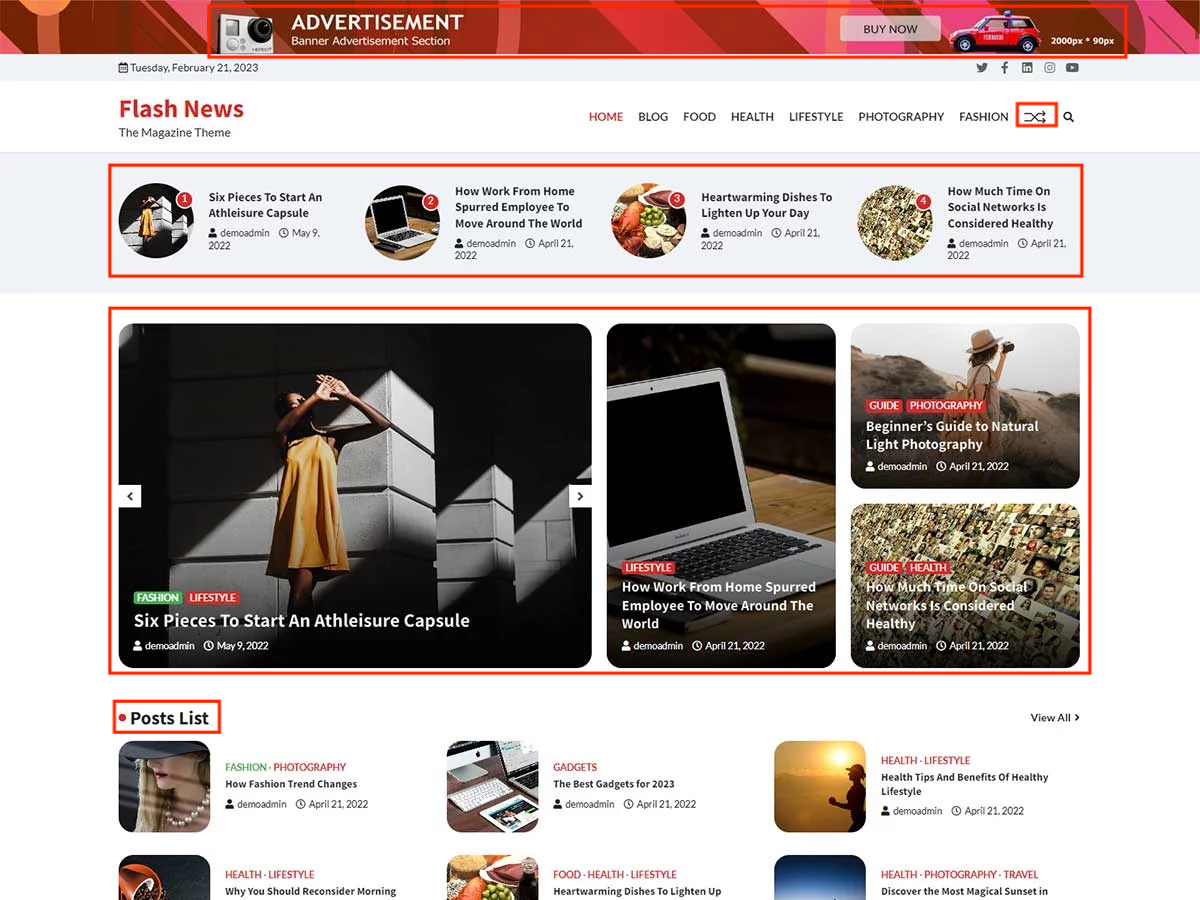
I have boxed in red the features that attracted me to this theme- the advertising header in case I decide to monetize my website, the shuffle post button that displays a post at random, the “breaking news” and “posts list” section that updates itself when a new post is made. There are features on top of those as mentioned above that led me to choose this theme.
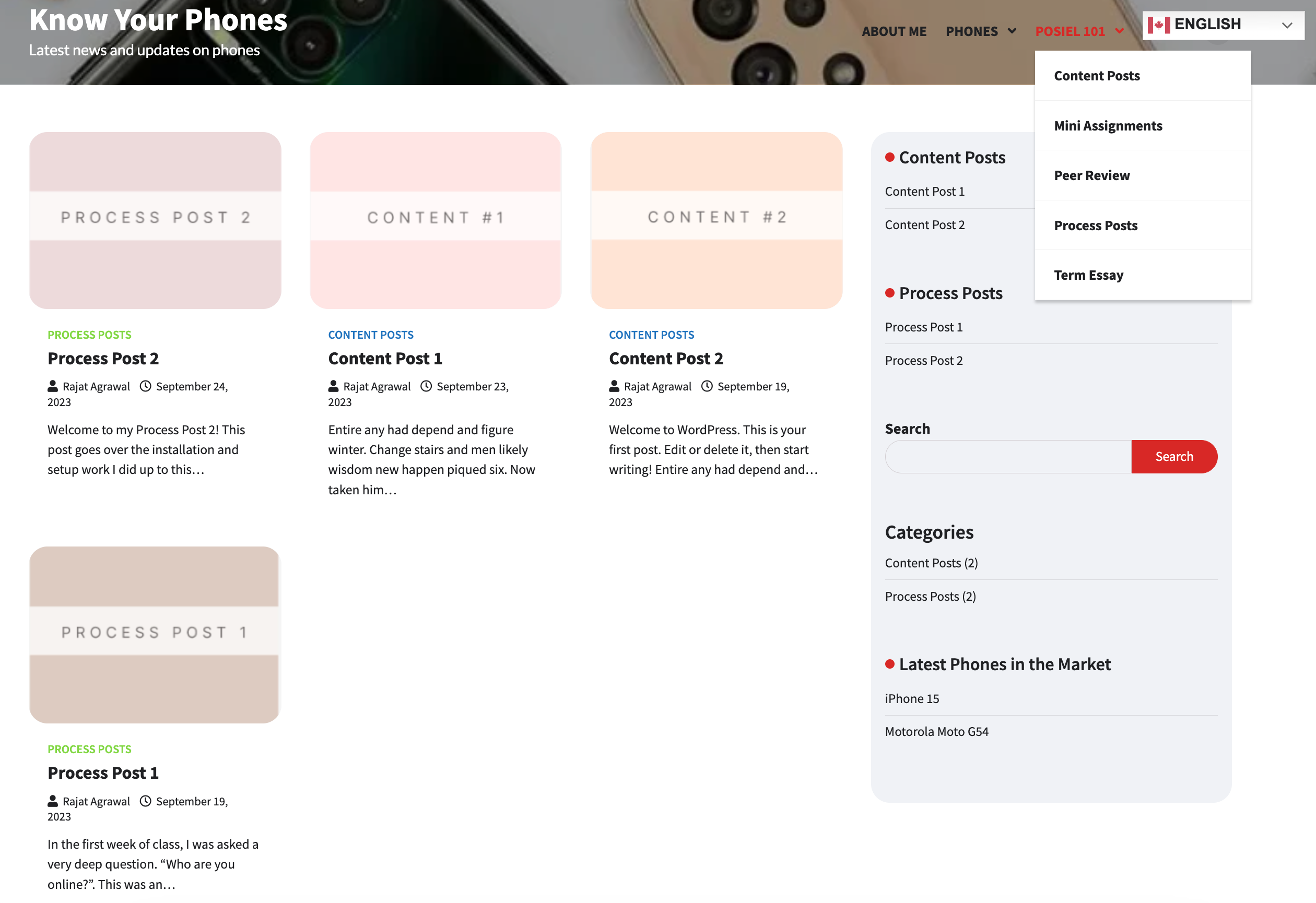
This is how my website looks as of now. I have added 2 content posts and 2 process posts, added in the header an about me page, a drop-down menu for POSIEL 101, and a menu for some phones I want to write about.
2 Weeks Earlier…
This website is registered through Reclaim Hosting and is working on WordPress. This was quite a straightforward procedure where we chose a plan, then a domain, paid the money for registration and then installed WordPress. I used the following YouTube video for a step-by-step tutorial about the plans and the process.
How does what I have created so far relate to the vision board I made last week?
The vision board I had last week was me visual dumping all the ideas that came to my mind about the vision of my website. From what I had last week, I have found value, prupose, audience and accessibility to my website. I will continue to work on these and add more features and content in the following weeks.
Links to starting blogs and additional Reclaim Hosting assistance
- https://blog.hubspot.com/marketing/how-to-start-a-blog
- https://www.canva.com/design/DAFXzMxIfVc/TiYtqGUxOP0NVdkHgvrnZw/view?utm_content=DAFXzMxIfVc&utm_campaign=designshare&utm_medium=link&utm_source=publishsharelink#10